Organization and group visibility in Interactions and Analytics
The higher up in the hierarchy you assign your leaders, the more visibility they have.
-
A leader can access the recordings of members assigned to their organization or group or to any suborganization or subgroup below theirs in the hierarchy.
-
A leader can access evaluations that they have filled out. A leader can also be granted the right to access the evaluations of:
-
Leaders higher up in the hierarchy, but only for recordings of members assigned to the organization or group hierarchy Hierarchy set up by administrators (via the EM) that is structured according to a specific logical structure defined by the administrator. of this leader.
-
Leaders either assigned to the organization or group of this leader or to their suborganizations or subgroups
-
Example: QA leader with access to Accounts and Accounts Management
A leader assigned to the Accounts Management organization automatically has access to evaluations they have made. They can be granted access to evaluations that other leaders of the Accounts Management organization have made. They can also be granted access to the evaluations that leaders have made in the Accounts organization and the Quality Assurance organization.
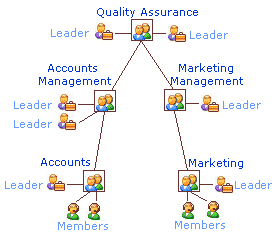
Visibility in Reports
In general, reports display results for organizations and groups that users are directly assigned to, or for their subgroups and suborganizations. However, there is a privilege Permissions associated with each role that define the features of the application a user is able to view and the functionality in the application the user can access. that controls how the report results are filtered; having this privilege can enable users to view results based on employee that are no longer assigned to them or evaluations made on other organizations or groups that they are not assigned to.
In addition, users can also be allowed to generate reports that display evaluators or assessors that are assigned to their organization or group. If users do not have this privilege, the evaluator or assessor reports they generate display only their own evaluations and assessments.
Users can play back all transcribed interactions.