About Automatic and Manual Queue Mapping
You can map Forecasting and Scheduling queues to organizations manually or automatically. The F&S Queue Mappings page shows how queues are mapped to organizations which are to be used in organizational KPIs, such as Service Level.
You may set organizations that are used in campaigns to be mapped automatically, while parent organizations that are not used in campaigns are mapped manually.
Automatic Queue Mapping
In Automatic Queue Mapping, Scorecards Product that assists agents, supervisors and all contact center employees to focus on critical aspects of their performance and identify opportunities for improvement. automatically maps the queues in each campaign Collection of scheduling periods in WFM, which are defined time periods where specific employees target specific workloads. to the organizations in that campaign that handle calls on that queue Entity that represents demand in WFM. Queues help predict workload by multiplying the volume of customer interactions by their expected handling time.. If a queue later is moved to a different campaign, the mapping will be updated.
Automatic Queue Mapping is date dependent because the campaigns in which the organization is participating might change from week to week.
In a non-skill Defined level of knowledge that an employee needs in order to handle a defined workload in WFM.-based campaign, all queues are mapped to all organizations that belong to the campaign. In a skill-based campaign, queues are mapped to each organization where at least one employee has the skills for that queue. If none of the employees in an organization have the skills to work on a particular queue, then that queue does not get mapped to that organization.
Example:
Consider a skilled campaign in which there are two queues - Queue1 linked to Spanish skill, and Queue2 linked to English skill. OrgA and OrgB are linked to this campaign. In OrgA, most employees speak both Spanish and English, while in OrgB all employees speak only English.
Automatic mapping does the following:
-
OrgA is mapped to: Queue1 and Queue2
-
OrgB is mapped to: Queue2 (it won’t be linked to Queue1 because nobody speaks Spanish in this organization)
In this case, you would probably want to use automatic mapping since it does the work for you. However, if OrgA employees were primarily responsible for Spanish calls and only a few were skilled for English, you might want OrgA to be mapped only to Queue1, in which case you would need to manually map the queues.
Procedure
-
From the Framework portal Home page or main UI access point for all WFO applications., point to Integration Management. Under Scorecards Sources, click F&S Queue Mappings.
-
If you want to filter organizations, use the organization filter button above the queue mappings list.
-
Select the organization(s) that you want to use in the mapping (multi-select by holding the <Ctrl> key while selecting).
-
Click the Set Automatic button.
Manual Queue Mapping
If a campaign is linked to many organizations and many queues, but certain organizations are primarily responsible for certain queues, you may need to manually map the queues to organizations, since many queues may be mapped to many organizations.
Manually map the queues only to the organizations that are primarily responsible for those queues.
Unlike automatic queue mapping Process of mapping data source groups to queues (also known as work queue mapping)., manual mapping does not roll up or down the organizational hierarchy Hierarchy set up by administrators (via the EM) that is structured according to the managerial and employee hierarchy in the company., so queues may be mapped to multiple organizations for which their data should be included in KPI measurements.
Manual mapping is fixed (unless you change it) and is not related to the selected date.
Procedure
-
Go to Integration Management. Under Scorecards Sources, select F&S Queue Mappings.
-
If you want to filter organizations, use the organization filter button above the queue mappings list.
-
Select the organization(s) for which you want to map a queue or group of queues (multi-select by holding the Ctrl key while selecting).
-
Select Edit Mapping.
The Queue Mapping Details page opens.
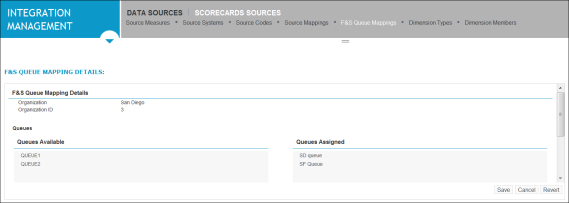
-
From the Queues Available list, select the queue(s) that you want to map to the selected organization(s).
-
Click >>.
The queues you selected appear in the Queues Assigned list.
-
Click Save.