Work with KPIs
Key Performance Indicators (KPIs) are metrics used to report on performance of individuals or groups of individuals in your organization.
KPIs are scored to provide employees feedback on progress in meeting the strategic objectives of their organization. Each KPI has a formula that is used to calculate the actual result of the KPI. The formula defines which source measures are the building stones of the KPI and which mathematical operations should be applied to them.
To access the KPIs page, go to Performance Management. Under Administration, select KPIs.
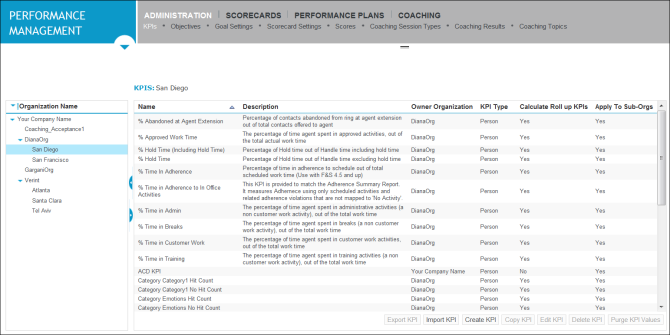
The KPIs page displays a series of columns with the following information.
|
Column |
Description |
|---|---|
|
Name |
The name of the KPI. |
|
Description |
Describes the KPI. |
|
Owner Organization |
The organization to which the KPI belongs. A KPI can be defined in a higher-level organization and set to apply to sub organizations. The owner organization is the organization in which the KPI was created. |
|
KPI Type |
Person or Organization. A Person KPI applies to employees. An Organization KPI applies to organizations. |
|
Calculate rollup KPIs |
Yes/No. Specifies if the KPI rolls up to organization level or to both organization and supervisor level. |
|
Apply to Sub-Orgs |
Yes/No. Specifies if this KPI applies only to the organization selected in the left pane or to its sub organizations as well. |
From this page, you can export, import, copy, create, edit, delete, and purge KPIs. You can select multiple KPIs.