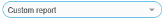Dashboard workspace controls
You view and manage content on the My Dashboards workspace with a set of controls.
|
Item |
Description |
|---|---|
|
Dashboard selector list
|
Location: Upper, left corner of My Dashboards. Lists the dashboards available to you. |
|
Private |
Location: In the Dashboard selector list, on the left of a dashboard name. Indicates whether the dashboard is private or shared. |
|
|
Location: In the Dashboard selector list, on the left of a dashboard name. Hollow star: Appears when you point to a dashboard name. Solid star: Indicates the default dashboard when one has been selected. |
|
Edit Name
|
Location: When you are the dashboard owner, on the right of the dashboard selector. Use to change the name of a private dashboard. |
|
Save
|
Location: Upper, right edge of My Dashboards. Save is only available when you are creating a dashboard and it has not yet been saved. After a dashboard is initially saved, changes are automatically saved. |
|
Cancel
|
Location: Upper, right edge of My Dashboards. Cancel is only available when you are creating a dashboard and it has not yet been saved. |
|
|
Location: On the right of the dashboard selector. Point to these controls to view the properties for the current dashboard. An exclamation point on the information icon indicates that you edited a shared dashboard and need to redistribute the changes. |
|
Plus icon
|
Location: Upper, right side of My Dashboards. Point to the Plus icon to show or hide the Slider menu. |