License expiration and renewal
A license can be Permanent (with no expiration) or with an expiration (Term license or Temporary).
The Licensing Management page shows all the available licenses that the customer has, and for non-permanent licenses the Expiration column displays the date when the license expires. If the license expires within 30 days, the expiration date shows in orange color. On the day of expiration, the license expires at 12:00 AM GMT.
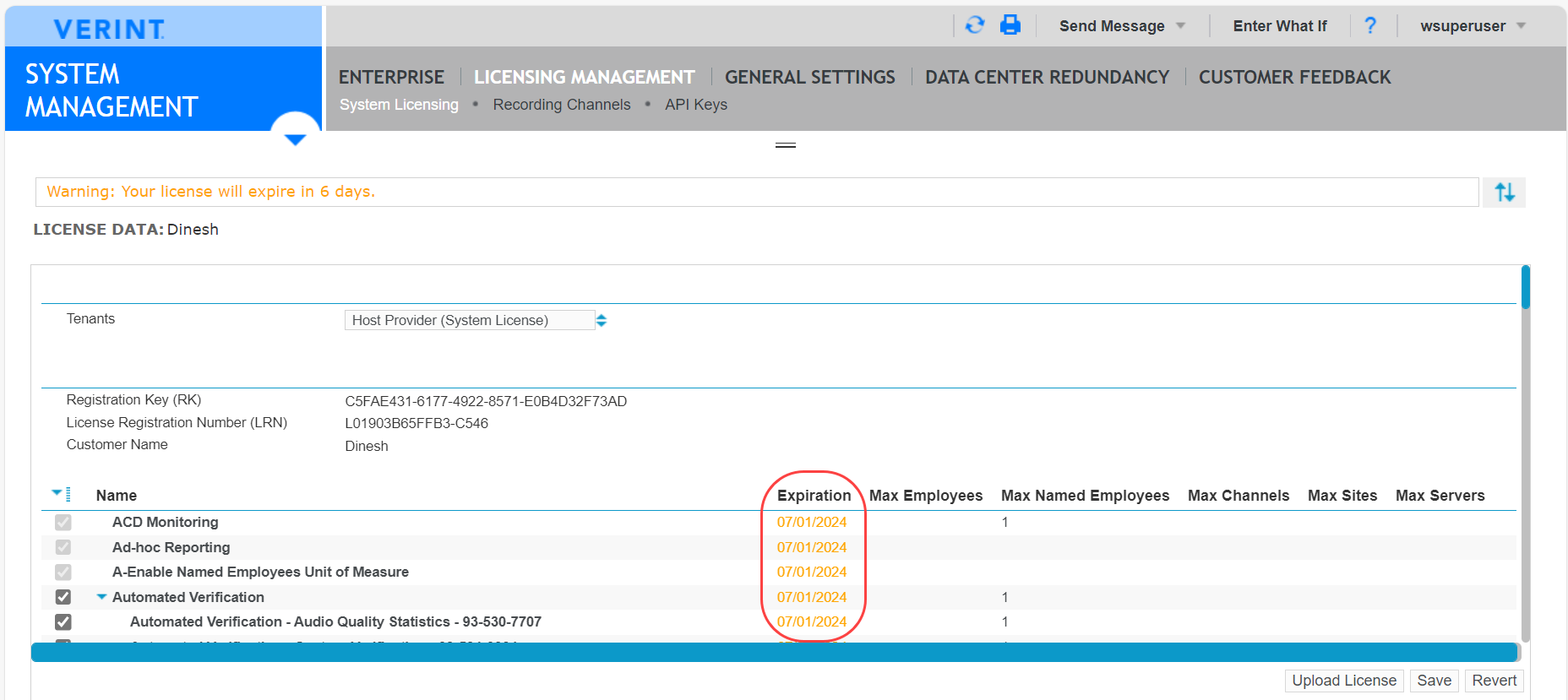
When the license expires, user access to all system functions, including reports and access through mobile applications, is unavailable. Access is unavailable for all users, including the first user The first user is an administrator account, that is created by the System Account, for a specific customer or Service Provider. The First User is used for system configuration, maintenance, and troubleshooting. account. However, users with System Administrator privileges can access the Licensing Management page (so that they can load a new license) and to license usage reports (to check historical license compliance).
Renew a License
You can upload a new license from the License Management page. Follow the instructions to upload the updated license, as described under Activate the products (page 29).
After the new license is loaded, users will regain the same privileges they had before expiration (subject to the new license).